blockchain-geth-getting-started
Getting started with geth on Ethereum
This project is maintained by u1i
Getting Started with Blockchain - Ethereum
Tools and platforms are constantly evolving and documentation is easily outdated. This is how you get started with Ethereum / geth on Ubuntu as of January 2018.
Install geth command line client on Ubuntu
sudo apt-get install software-properties-common
sudo add-apt-repository -y ppa:ethereum/ethereum
sudo apt-get update
sudo apt-get install ethereum
Connect to Rinkeby test network
This will sync the chain - and take some time
geth --rinkeby
Open Console in a separate (screen) window and keep the other command running
geth --datadir=$HOME/.ethereum/rinkeby attach ipc:$HOME/.ethereum/rinkeby/geth.ipc console
Once the console is open, you should have meaningful output from these commands to find out if the syncing is running and/or completed yet:
net.listening
net.peerCount
eth.syncing
You need an Account - let’s create one
geth --datadir=$HOME/.ethereum/rinkeby account new
then in console type: eth.accounts - take note of your account identifier
alternatively create the account in the console:
personal.newAccount("somepassword")
Ask for ‘Free’ Money
https://www.rinkeby.io/#faucet - takes seconds only!
Check Balance
eth.coinbase
eth.getBalance(eth.coinbase)
Look up transactions for account (this is my test account)
https://rinkeby.etherscan.io/address/0xecd2e6a46e3ddd19674581c0464df335fe474c3e
Transfer ETH
create a second account first
from = eth.accounts[0];
to = eth.accounts[1];
amount = 1
personal.unlockAccount(from, "mypassword", 300)
eth.sendTransaction({from: from, to: to, value: amount})
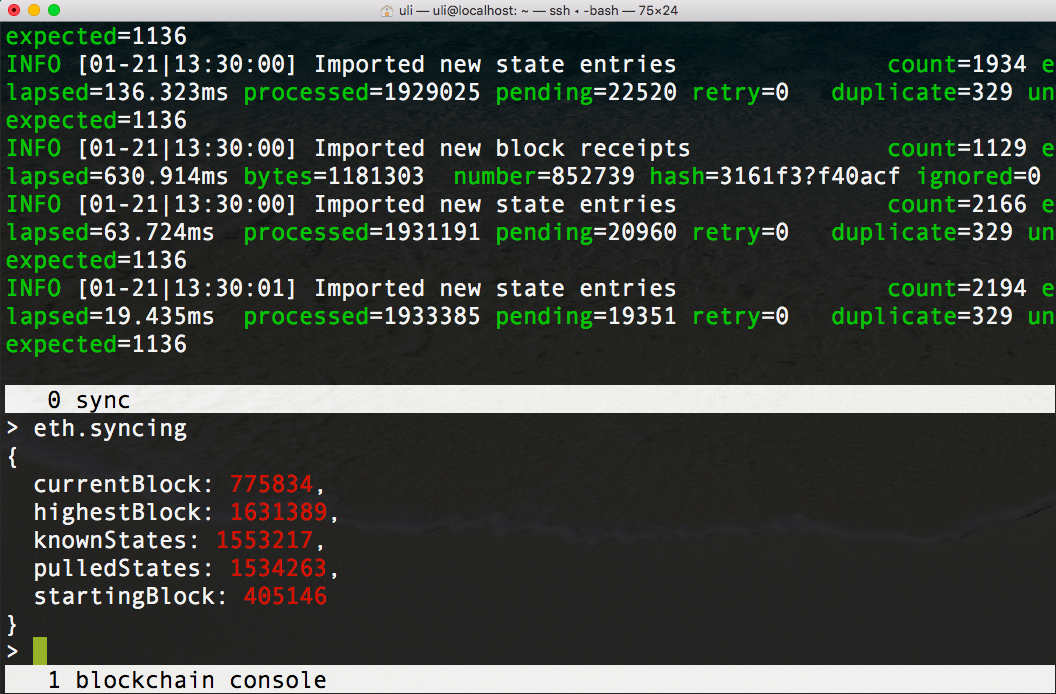
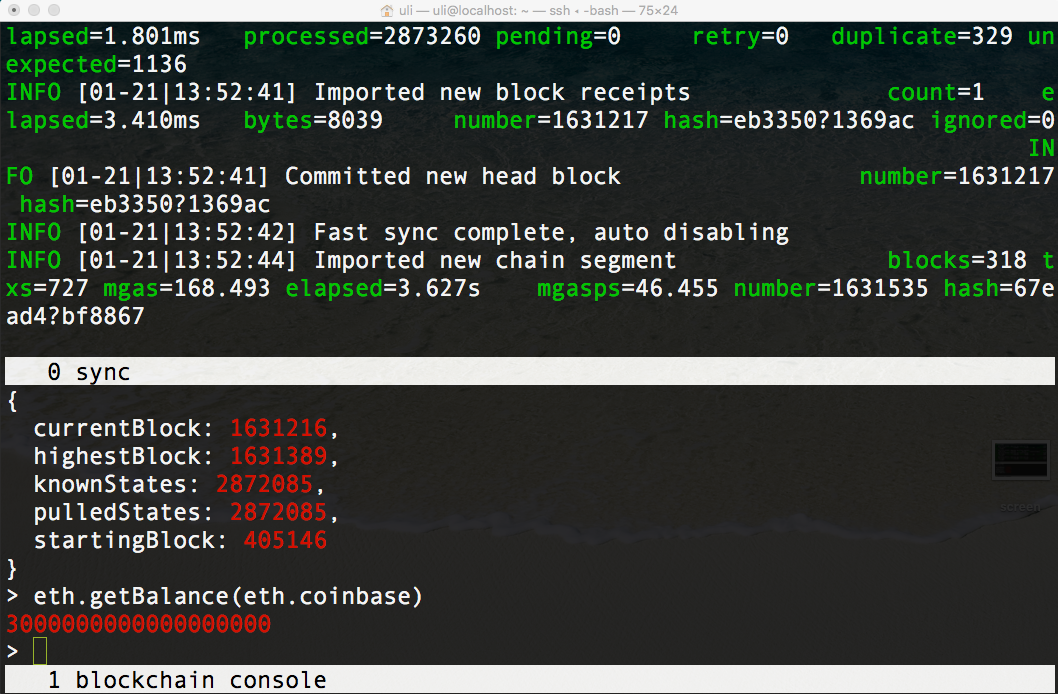
What’s next? Storing data - or ‘contracts’. This is where it gets tricky.
– Thanks to cryptogoth